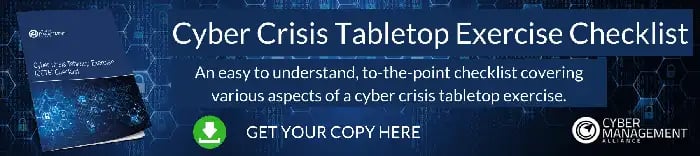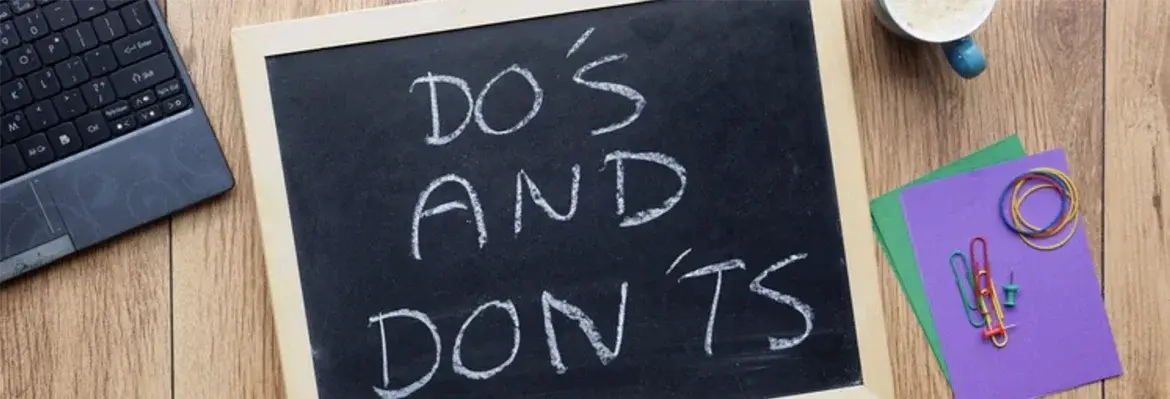Keep it Safe: A Guide to Cybersecurity in a Virtual Office
Date: 10 March 2023

The COVID-19 pandemic caused unimaginable mayhem in too many ways but in one way it opened up a world of opportunities. Remote working has become a norm with a vast set of organisations across the globe since the healthcare pandemic. This has created more borderless jobs for individuals and has helped businesses save costs on office space, infrastructure etc.
However, like all good things, Remote or Virtual Offices come with their own share of challenges. The foremost of these concerns is related to cybersecurity.
As more and more companies transition to virtual offices, prioritising cybersecurity is vital. With employees accessing company data, emails and networks from their homes, the risk of cyber-attacks and ransomware attacks increases dramatically.
In this blog, we explore how your cybersecurity strategy can be fine tuned to ensure the safety of the virtual offices.
Here are some basic tips that you can implement today. They’ll help ensure that despite the remote working option, your organisational endpoint security stays intact.
1. Establish security policies
Establishing sound cyber security policies is the first step in maintaining cybersecurity in a virtual office. An effective cyber security policy should include guidelines for password complexity, network security, and device management. Companies should also provide employees with a virtual address. A Virtual Office Address Service can go a long way in helping to keep all business information secure in hybrid or remote working situations.
Ensure that all employees know these cyber policies and understand the importance of following them. Consider providing regular cybersecurity training sessions or reminders to reinforce the importance of cybersecurity.
If you think your cybersecurity policies and procedures may not be up-to-date or fit-for-purpose, consider hiring Virtual Cybersecurity Specialists through services like the Virtual Cyber Assistant.
In the most cost-effective and flexible format possible, these experts can help you review and refresh your cybersecurity plans and processes to make sure they’re actually helpful in case of a real cyber crisis.
2. Use secure networks
When working remotely, it's essential to use secure networks. Having a secure network means connecting to Wi-Fi networks that are encrypted and password-protected. Avoid using public Wi-Fi networks whenever possible, as they are often unsecured and can be easily compromised by hackers.
If you must use public Wi-Fi, consider using a VPN (virtual private network) to encrypt your internet traffic and protect your data from potential threats. Additionally, employing virtual phone numbers can further secure your personal communications by ensuring that your actual phone number remains private, reducing your vulnerability to cyber threats.
3. Use strong passwords
Another critical aspect of cybersecurity is using strong passwords. Encourage employees to use unique passwords for each account they access and avoid using common words or phrases that hackers could easily guess.
Consider implementing two-factor authentication for added security. Two-factor authentication requires users to enter a code sent via text message or email in addition to their password when logging into an account.
4. Keep software up-to-date
Keeping software up-to-date is crucial for maintaining cybersecurity in a virtual office. Make sure all devices that employees use have the latest security patches installed, including operating systems, web browsers, and antivirus software.
Set up automatic updates whenever possible so employees don't have to manually check for updates.
For fast and seamless virtual working, whether it’s Windows or macOS, it's important that your OS is in top shape. Instead of wondering and saying ‘Why is my Mac so slow’ or ‘Why is my computer so slow’, you should swiftly take action. Besides a load of unused or junk files on your computer, your system could also be slow because of malware, which makes a computer run sluggishly. You should act immediately and contact the IT helpdesk or try easy hacks to stay safe and make your slow Mac run faster. A guide on how to fix the issue related to slow running can do the trick if you. To err on the side of caution is better than lamenting when malware destroys your safety net and beats the purpose of a simplified workflow.
5. Limit access to sensitive data
To reduce the risk of data breaches, limit access to sensitive data only to those who need it. Regularly review permissions and revoke access for any employee who no longer needs it.
Remember that privileged credentials are amongst the top ways in which organisations regularly get hacked or hit by phishing attacks or brute force attacks. It is therefore very important to ensure the sanctity of privileged logins and passwords.
For instance, if you’re using HR apps to oversee aspects like payroll management, employee feedback and so forth, it doesn’t make sense to allow every team member access to the information and features they contain. Only relevant, approved pros should be given login credentials, and the same ringfencing of apps that are critical to other departments must take place to avoid security snafus.
Consider using encryption software on devices containing sensitive information so that even if they're lost or stolen, no one can access the data without proper authorisation.
6. Use cloud-based services
Using cloud-based services can improve cybersecurity in a virtual office by reducing the risk of lost or stolen devices containing sensitive information. Additionally, most cloud-based services have built-in security features like encryption and multi-factor authentication.
Make sure you choose reputable cloud-based service providers with solid security measures in place. Read reviews and do your research before selecting which provider(s) you will use for your business needs. A Virtual Cyber Consultant can also help you identify what technology or cloud solutions would be the best suited for your business, depending on your needs and budgets.
7. Train employees
One of the most effective ways to maintain cybersecurity in a virtual office is through employee education. Regularly remind employees about best practices, such as not clicking on suspicious links or downloading attachments from unknown sources.
Provide resources such as articles or infographics outlining how phishing scams work so they can identify them more easily. Encourage open communication between team members, so everyone feels comfortable reporting any potential security concerns.
If your business deals with highly sensitive information or operates in critical infrastructure, consider training the key members of your IT and management teams in Cyber Incident Planning and Response.
This will help them understand how to respond if the organisation does get breached and control the damage that the attack may cause. Several companies that have embraced remote working also regularly invest in Cyber Attack Tabletop Exercises.
These exercises help key decision-makers rehearse their roles and responsibilities during an attack such that in an actual event they can respond through their muscle memory. And don’t get worried about the ‘tabletop’ tag as these exercises can also be conducted remotely.
Conclusion
Maintaining cybersecurity in a virtual office requires careful planning and attention to detail. By establishing clear security policies - using secure networks with strong passwords, keeping software up-to-date, limiting access, using cloud-based services with strong security measures, and educating employees on best practices - you'll be able to create an environment where remote workers can safely access company data without worrying about cyber threats.