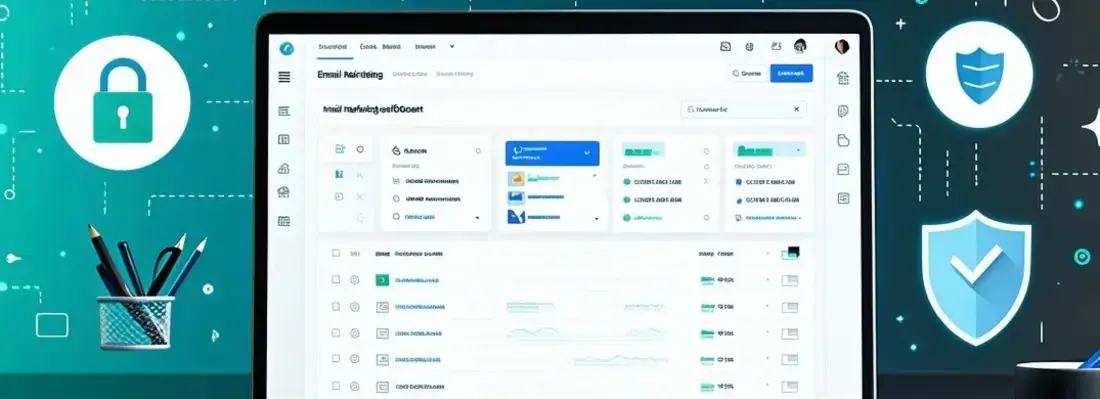How Employee Extensions Become Entry Points for Security Threats
Date: 3 April 2025

Modern businesses rely heavily on seamless communication and efficient workflows. Employee extensions, whether for phone systems, software applications, or browser functionalities, are designed to enhance productivity. However, these seemingly innocuous tools can become significant security vulnerabilities if not managed correctly. This article explores how employee extensions can be exploited by malicious actors, the real-world consequences for businesses, and the crucial steps organisations must take to mitigate these risks.
The Unseen Vulnerability
Employee extensions, in their various forms, are essentially doorways into a company's network and systems. While they streamline operations, they also expand the attack surface available to cybercriminals. Think of each extension as a potential weak point – a small crack in the wall that, if left unaddressed, can be widened into a full-blown breach.
This vulnerability stems from several factors:
- Permissions: Extensions often require access to various system resources or data to function correctly. For example, a browser extension might need to read and modify website content, while a phone extension might need access to call logs and contact lists.
- Updates and Patches: Like any software, extensions require regular updates to address security vulnerabilities. If employees fail to install these updates, they leave themselves (and the company) exposed to known exploits.
- Third-Party Developers: Many extensions are created by third-party developers, not the core software provider. This introduces a level of risk, as the security practices of these developers may not be as stringent as the larger company.
- User Negligence: Employees may unknowingly install malicious extensions or grant excessive permissions without fully understanding the implications.
Common Threats Tied to Extensions
Most larger companies have a main telephone number and numbers for key employees while individual extensions are used for different departments within the business, such as accounts payable and customer service.
The risks associated with employee extensions are diverse and can have far-reaching consequences. Here are some of the most common threats:
- Malware Injection: Malicious extensions can be disguised as legitimate tools, tricking employees into installing them. Once installed, these extensions can inject malware into the system, leading to data theft, ransomware attacks, or system compromise.
- Data Breaches: Extensions with excessive permissions can access and exfiltrate sensitive data, including customer information, financial records, and intellectual property.
- Phishing Attacks: Malicious extensions can redirect users to fake websites designed to steal login credentials or other personal information. They can also modify legitimate websites to display phishing prompts.
- Session Hijacking: Some extensions can steal session cookies, allowing attackers to impersonate legitimate users and gain access to company accounts and systems.
- Voice Phishing (Vishing) and Toll Fraud: Specific to phone extensions, attackers can use social engineering tactics to trick employees into revealing sensitive information or transferring funds.
- Denial-of-Service (DoS) Attacks: In the context of VoIP systems, attackers can flood the service with requests, consuming bandwidth and disrupting communication.
Real-World Scenarios
The threats outlined above are not theoretical; they have real-world consequences for businesses of all sizes. Consider these scenarios:
- Scenario 1: The Compromised Browser Extension: A marketing employee installs a seemingly helpful browser extension that promises to improve social media management. Unbeknownst to the employee, the extension is malicious and secretly captures login credentials for various company accounts. The attackers use these credentials to access the company's CRM system and steal customer data, leading to a significant data breach and reputational damage.
- Scenario 2: The Vishing Attack: A call center employee receives a call from someone claiming to be from the IT department. The caller, using a spoofed phone number, instructs the employee to provide their login credentials for a "system upgrade." The employee complies, giving the attacker access to the company's internal network.
- Scenario 3: Malicious Software Extension: An employee installs a software extension to improve a specific program's functionality. This extension contains a hidden vulnerability that is later exploited by hackers, giving them a backdoor into the company system.
- Scenario 4: The Hijacked Chrome Extension: A company's custom Chrome extension is compromised through a phishing attack targeting the developer. The attackers inject malicious code into the extension, allowing them to steal session cookies and bypass two-factor authentication (2FA) for a large number of users.
Why This Is a Business Responsibility
Protecting employee extensions is not solely the responsibility of individual employees; it is a fundamental business responsibility. Here's why:
- Duty of Care: Employers have a duty of care to protect their employees from harm, including cyber threats. This includes providing a safe and secure working environment, both physically and digitally.
- Financial Consequences: Data breaches, ransomware attacks, and other security incidents can result in significant financial losses, including fines, legal fees, remediation costs, and lost business.
- Reputational Damage: Security breaches can severely damage a company's reputation, eroding customer trust and potentially leading to long-term business consequences.
- Legal and Regulatory Compliance: Many industries are subject to regulations that require businesses to protect sensitive data and maintain adequate security measures. Failure to comply can result in hefty fines and legal penalties.
- Operational Disruptions: Security incidents can disrupt business operations, leading to downtime, lost productivity, and delays in service delivery.
What Businesses Should Be Doing
Addressing the security risks associated with employee extensions requires a multi-faceted approach that combines technical controls, policy enforcement, and employee education. Here are some key steps businesses should take:
Implement a Strong Extension Management Policy
- Inventory: Maintain a comprehensive inventory of all approved and prohibited extensions.
- Vetting: Carefully vet all extensions before approving them for use, considering their functionality, permissions, and the reputation of the developer.
- Least Privilege: Grant extensions only the minimum necessary permissions to function.
- Regular Audits: Conduct regular audits to ensure that employees are using only approved extensions and that those extensions are up-to-date.
Enforce Technical Controls
- Endpoint Security: Deploy endpoint security solutions that can detect and block malicious extensions.
- Web Filtering: Use web filtering tools to block access to known malicious websites and prevent the download of unauthorized extensions.
- Multi-Factor Authentication (MFA): Implement MFA for all critical systems and accounts to mitigate the risk of credential theft.
- Network Segmentation: Segment the network to limit the impact of a potential breach. If one part of the network is compromised, the attacker's access to other parts is restricted.
- VoIP Security Measures: For phone systems, implement measures such as strong passwords, encryption, firewalls, and intrusion detection systems. Regularly update VoIP software and firmware.
Educate Employees
- Security Awareness Training: Provide regular security awareness training to educate employees about the risks of malicious extensions, phishing attacks, and other cyber threats.
- Safe Extension Practices: Teach employees how to identify and avoid suspicious extensions, how to verify the legitimacy of an extension before installing it, and how to report any security concerns.
- Social Engineering Awareness: Train employees to recognize and respond to social engineering tactics, such as vishing and phishing.
Develop an Incident Response Plan
- Preparation: Create a detailed incident response plan that outlines the steps to be taken in the event of a security breach.
- Detection and Analysis: Implement systems and procedures to detect and analyze security incidents quickly.
- Containment and Eradication: Take steps to contain the breach and eradicate the threat.
- Recovery: Restore affected systems and data.
- Post-Incident Activity: Conduct a post-incident review to identify lessons learned and improve security measures.
Regular Software Updates
Ensure all software, including operating systems, applications, and extensions, are regularly updated with the latest security patches.
Strong Password Policies
Enforce strong password policies, including complexity requirements and regular password changes. Encourage the use of password managers.
Data Loss Prevention (DLP)
Implement DLP solutions to monitor and prevent the unauthorized transfer of sensitive data.
Zero Trust Security Model
Adopt a Zero Trust approach, which assumes no user or device is trusted by default and requires continuous verification.
Small Endpoints, Big Consequences
Employee extensions, while seemingly small components of a larger IT infrastructure, can have significant security implications. These "small endpoints" can become major entry points for attackers if not properly managed. By understanding the risks, implementing robust security measures, and creating a culture of security awareness, businesses can protect themselves from the potentially devastating consequences of extension-related breaches. A proactive, multi-layered approach is essential to ensure that these convenient tools do not become liabilities.