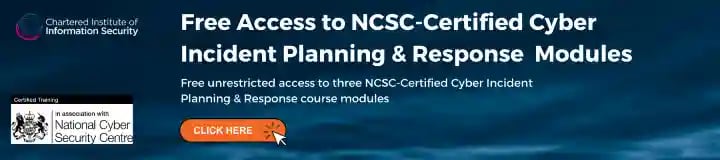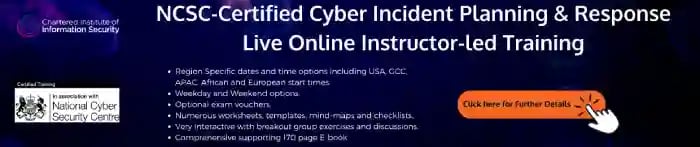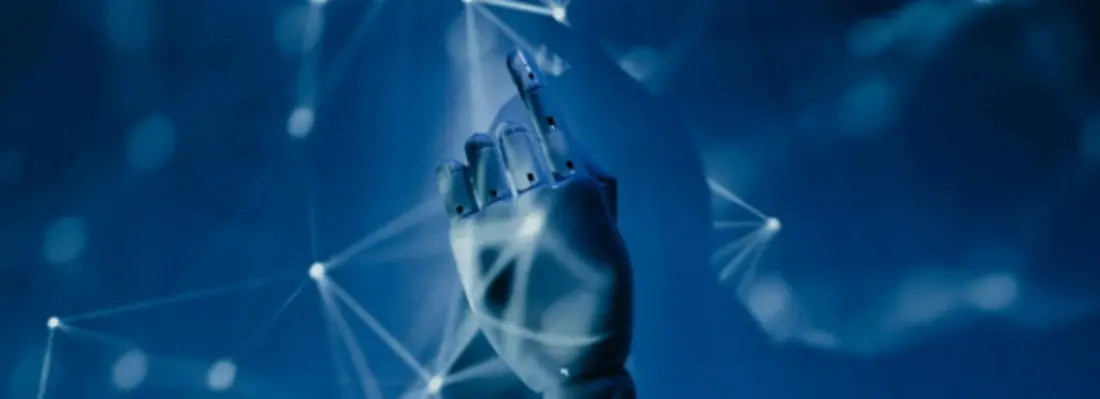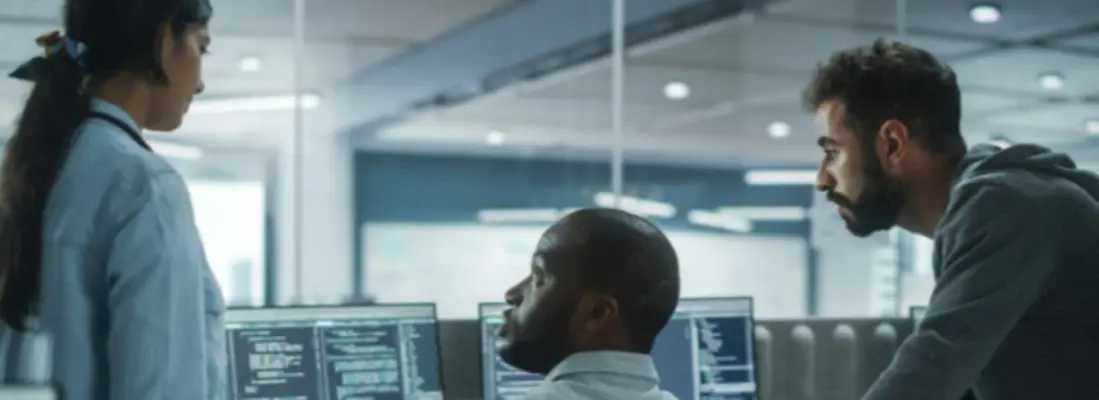Cyber Threats: How Can Students Stay Safe Online?
Date: 4 August 2022
.jpg?width=1170&name=47335789_m%20(1).jpg)
It’s no secret that cybersecurity is a major concern today for everyone - businesses, governments and individuals. But there is a particular group of individuals that is particularly vulnerable to cyber-crime. This may have to do with the amount of time they spend online which is often unsupervised. We’re talking about young students and their need to stay protected online today.
Students today probably know technology better than their parents ever will. And with the amount of time they spend online, be it for social media or for academic research, it is easy to become too confident of one’s ability to stay safe.
However, it’s imperative to remember that even if a young person or students knows their way around gadgets and the internet like others may not, they may not always be aware or mindful of the many dangers to their safety and the privacy of their data that lurks on the internet.
This is why conversations about cyber safety for students have become really important.
Why Should Students be Concerned about Cybersecurity?
Some might think that students aren’t too vulnerable as a group to cyber-attacks or ransomware attacks. They do not have a huge credit history or many financial assets to be stolen. However, this might actually be the reason why one should be cautious. According to Consumer Reports statistics, students are at a bigger risk of identity theft because they do not have a credit history.
By stealing the identity of a young student, it might actually be easier for malicious actors to hide criminal and suspicious transactions. This also makes a social security number a profitable asset to steal. Besides that, viruses and malware can damage your devices and erase data.
In a second, one can lose all the documents, files, and research projects they’ve been working on. Sure, if you need instant academic writing help, there is always the WritePaper platform out there. However, one still needs to protect their data and devices so that they don’t have to resort to panic decisions and most importantly so they don’t end up losing their private information.
Top Types of Cyber Threats for Students
One of the major risk factors for students is that they use several devices and spend many hours online, perhaps way more than their older counterparts. They use laptops, smartphones, wearable gadgets, etc. All of this increases the attack surface or the options through which criminals can steal their data.
A major step in building overall cybersecurity awareness for students is identifying the top threats to their safety.
Here’s a list of the most common types of cyber attacks that students must be wary of:
- Phishing. A person receives a message or an email in an attempt to get their data. The classic “you are the winner of the price; enter your data to claim,” is the perfect example of a phishing scam. You may also get an even more intriguing message like: “someone is trying to enter your bank account; fill in your data to secure it.”
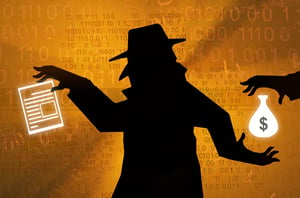
These are all phishing attempts and the best way to avoid them is to never open suspicious emails or messages and never ever download a suspicious file or share your data through unverified platforms.
Enhanced cyber security awareness when using social networks and maintaining email security can help students from falling victim to phishing attacks.
- Malware stands for malicious software. Those are viruses that can steal information or damage devices. They can be masked as email additions, mobile apps, or usual software. When you download and install a malicious programme or file, malware gets access to your gadget. Again, this can be prevented with greater cybersecurity awareness.
- Man-in-the-middle. This is an attack on the information transmitting process. When two parties exchange information, a hacker might interfere. It is quite dangerous as a victim is often unaware of this attack despite a basic degree of cyber awareness.
- Brute force. These attacks often target companies and not individuals. This often means that criminals try all types of passwords until they find the right one. These are full-blown security incidents with malicious intent and human error is rarely the cause behind them.
Generally, students have to worry about the first three types of attacks. They are the most common occurrences in the daily routine as they are the easiest to unleash, especially on unsuspecting victims.
Tips for Students to Stay Safe on the Internet
The best approach to security is to be proactive. It means preparing for the worst and taking all the measures available to decrease the risks. While enlisting students for high-quality security awareness training is definitely the number strategy that parents and educators should adopt, there other ways in which students can be protected from online predators.
Here are several ways students can do it.
1. Surf the Internet Carefully: For students, it is normal to spend a lot of time online. They search for study information or various resources for projects. When you are in the middle of research, it is easy to want to stay productive and disregard dangers in the process.
However, students need to be sensitised to the need of always saying safe online. The rule of thumb is to use only secure internet connections and use credible websites. Look out for the HTTPS protocol that ensures the protection of the information. When possible, reject cookies or agree only on the necessary ones. And never enter any personal information on sites you do not trust. .jpg?width=300&name=70792178_m%20(1).jpg)
Other rules of hygiene for online safety are:
-
Do not open links you are not sure about (sometimes hackers might send a message from your friend with a link. If it feels weird and shady or does not sound like your friend, do not open it);
-
Do not answer spam emails;
-
Do not download any software or multimedia from shady sites; it is a sure way to get viruses on your device;
-
Choose protected and credible sites.
2. Avoid Public Wi-Fi: Public Wi-Fi networks are dangerous because they are not protected by a password. When you use them, your data is open to man-in-the-middle attacks and identity theft. The best option is not to use open networks at all.
But students do need internet access a lot. What is the solution? Use VPN services. VPNs or virtual private networks hide your IP address and internet activity. It protects your information on all types of networks. Even on student campuses, it might be advisable to use VPNs. Still, it is better not to make any financial operations while on public Wi-Fi.
3. Install Protective Software: Another layer of security is antivirus programs. One should have them on all devices, not only on a personal computer. Do not neglect this option, as it can save your devices and files.
Always update it to get the most recent features. Updates are essential because when new threats arrive, antivirus programmers add new protocols and security measures. If possible, invest in a premium subscription. It is something one should not save money on.
4. Choose Apps Carefully: Today anything can be done with apps. Whether you prefer games, organisational tools, or productivity applications, they can really make life easier. But they also can hide potential risks.
Download apps only from official stores like Apple Store or Google Play. Pay attention to reviews. And also, check what things the app wants to access on your device. If flashlight software asks for access to your microphone or contacts, it is a red flag.
Manage the access you give and forbid everything not essential for apps’ performance. You can also opt for the “allow when using the app” option.
5. Do Regular Backups: To prevent losing any file for good, make a habit of doing backups. The easiest way is to have cloud storage. You can access all the documents from the cloud at any time. But it is also a good idea to have an external physical drive just in case.
So even if your device is damaged, you still have all your digital essentials. This is especially important for students who may have years of research work or projects on their devices.
6. Use Two-Factor Authentication: Set it for all accounts and gadgets where it is possible. In such a case, you’ll need two steps to log into an account. Yes, it is going to take a bit more time, but it significantly reduces cyber threats.
For example, to log in to your Payoneer account, you’ll need a password and a one-time security code sent to your phone. So even if someone steals your password, they cannot log in without your phone.
In Summary
It is better to be safe than sorry. Students need to be prepared for possible cyber threats and use all the available protective measures. Always set complex passwords and do not reuse one for several accounts. Be aware of the risks and stay cautious online. Invest in good antivirus software and use VPN to encrypt your data. Also, regularly check your bank account to see if there are any shady transactions.
For older students and those interested in cybersecurity, organisations of higher education can always consider enrolling them for cybersecurity training courses, especially those that focus on cyber incident response. This will enable the students to know how to be prepared for a cyber crisis and also what to do in case their educational institution or an organisation that they may later work for gets attacked.
Cyber Security training and awareness has become an essential life skill for students today and it is critical to keep them safe in a world full of online predators and cyber threats.